Sometimes after installing the JDK and Eclipse, JavaDoc tooltips do not show the Java documentation:
I have experienced this problem quite often, especially with programming students who installed the JDK additionally to an already present JRE. The simple solution is to switch the JRE Eclipse uses in the preferences (you may have to “Add” the JRE included in your JDK first):
Now Eclipse should display JavaDoc in the tooltips:






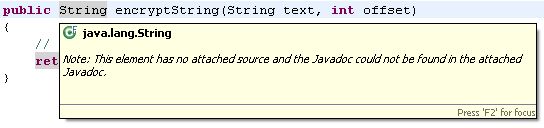
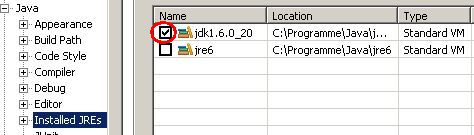
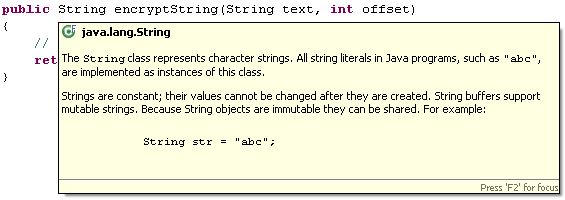
Wie immer sehr informativ und interessant! Danke