After a recent update of my Firefox browser, I wasn’t able to connect to SSL encrypted websites using HTTPS anymore. I got the following error code: sec_error_inadequate_key_usage
The solution was to set security.use_mozillapkix_verification to false under about:config.
For an explanation, please see: Exciting Updates to Certificate Verification in Gecko and Security certificate no longer valid after upgrading to latest FF.






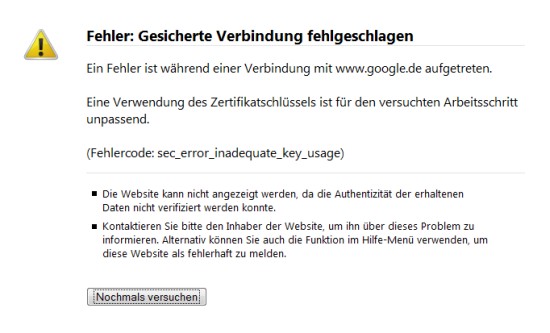
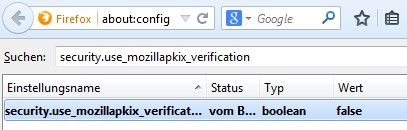
security.use_mozillapkix_verification is not in the about:config