Our WSUS server provided my computer with Microsoft Windows Update KB968930 (Windows Management Framework and PowerShell 2.0) but it could not be installed (without giving any helpful error message). After searching the web for quite some time, I found this solution to be working in my case:
- Deinstall PowerShell 1.0: Control Panel → Show Windows Updates → Windows PowerShell 1.0 → Remove
- Reboot the computer
- Install Windows Remote Management
- Install PowerShell 2.0
- Test installation: Start → Run → powershell → $PSVersionTable:
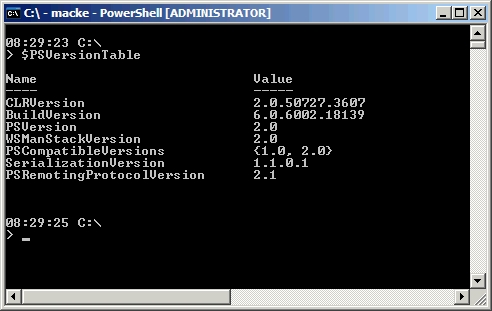
- Get rid of the “New updates available” message in the system tray: Start → Run → wuauclt /detectnow






I had the same problem, so you helped me a lot, thank you very much. Maybe it still wouldn´t work if I didn´t find your blog. Thanks for the information.